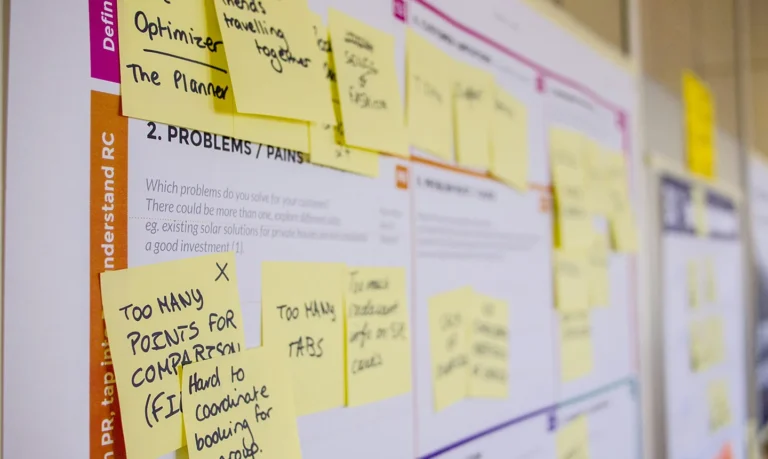Introduction
Gone are the days of static desktop-only websites. With mobile device usage soaring thanks to 5G connectivity, users expect seamless experiences regardless of their screen size. Responsive design isn’t just a trend; it’s a necessity. This philosophy ensures websites dynamically adapt to desktops, tablets, smartphones, and even emerging technologies.
Gone are the days of static desktop-only websites. With mobile device usage soaring thanks to 5G connectivity, users expect seamless experiences regardless of their screen size. Responsive design isn’t just a trend; it’s a necessity. This philosophy ensures websites dynamically adapt to desktops, tablets, smartphones, and even emerging technologies.
Fluid Grid Systems
Fluid grid systems are the backbone of responsive web design, allowing websites to adapt and adjust their layout based on the screen size. Here’s a breakdown of the details:
The Core Concept:
- Imagine a grid of columns that define the layout of your website content.
- Unlike fixed grids with predetermined pixel widths, fluid grids use percentages.
- These percentages determine the relative width of each column compared to the total viewport width (the user’s screen size).
Benefits of Fluid Grid Systems:
- Responsiveness: Content automatically resizes and rearranges on different screens, ensuring optimal viewing on desktops, tablets, and mobiles.
- Flexibility: Easily add, remove, or adjust columns based on your design needs.
- Scalability: The layout adapts seamlessly to any screen size, future-proofing your website for evolving technologies.
- Maintainability: Consistent structure across various layouts simplifies maintenance and updates.
“Fluid grid systems are the backbone of responsive web design”
Media Queries
Media queries are the cornerstone of responsive web design, empowering you to tailor website styles based on the user’s device characteristics. They act as questions your website asks about the viewing environment, dynamically adjusting the presentation accordingly.
Media queries work hand-in-hand with fluid grid systems and responsive design principles. By understanding media queries, you can create styles that dynamically adjust based on the user’s device, ensuring your website looks and functions flawlessly across all screen sizes.
Progressive Enhancement
Progressive enhancement is a web design philosophy that prioritizes accessibility and user experience. It ensures your website delivers core content and functionality to everyone, regardless of their device or browser capabilities. Think of it like building a house – you start with a solid foundation (essential content) and then add features (enhancements) for those with more resources.
Core Principles:
- Baseline Functionality: Start with basic HTML that displays the essential content and functionality of your website. This ensures everyone can access and understand the information, even with limited browsing capabilities.
- Progressive Layers: Enhance the user experience with additional features like CSS for styling, JavaScript for interactivity, and advanced libraries for animations or complex functionalities.
- Graceful Degradation: If a user’s browser doesn’t support a particular feature, the website should still function and provide a usable experience. The enhancements progressively “degrade” to a simpler version without breaking the core functionality.
Benefits of Progressive Enhancement:
- Accessibility: Ensures everyone can access and understand your website, regardless of their browser or device limitations.
- Performance: Websites load faster for users with slower internet connections or older devices by delivering basic content first.
- Flexibility: The core functionality remains stable, allowing you to add new features and enhancements without breaking the basic experience